Zone
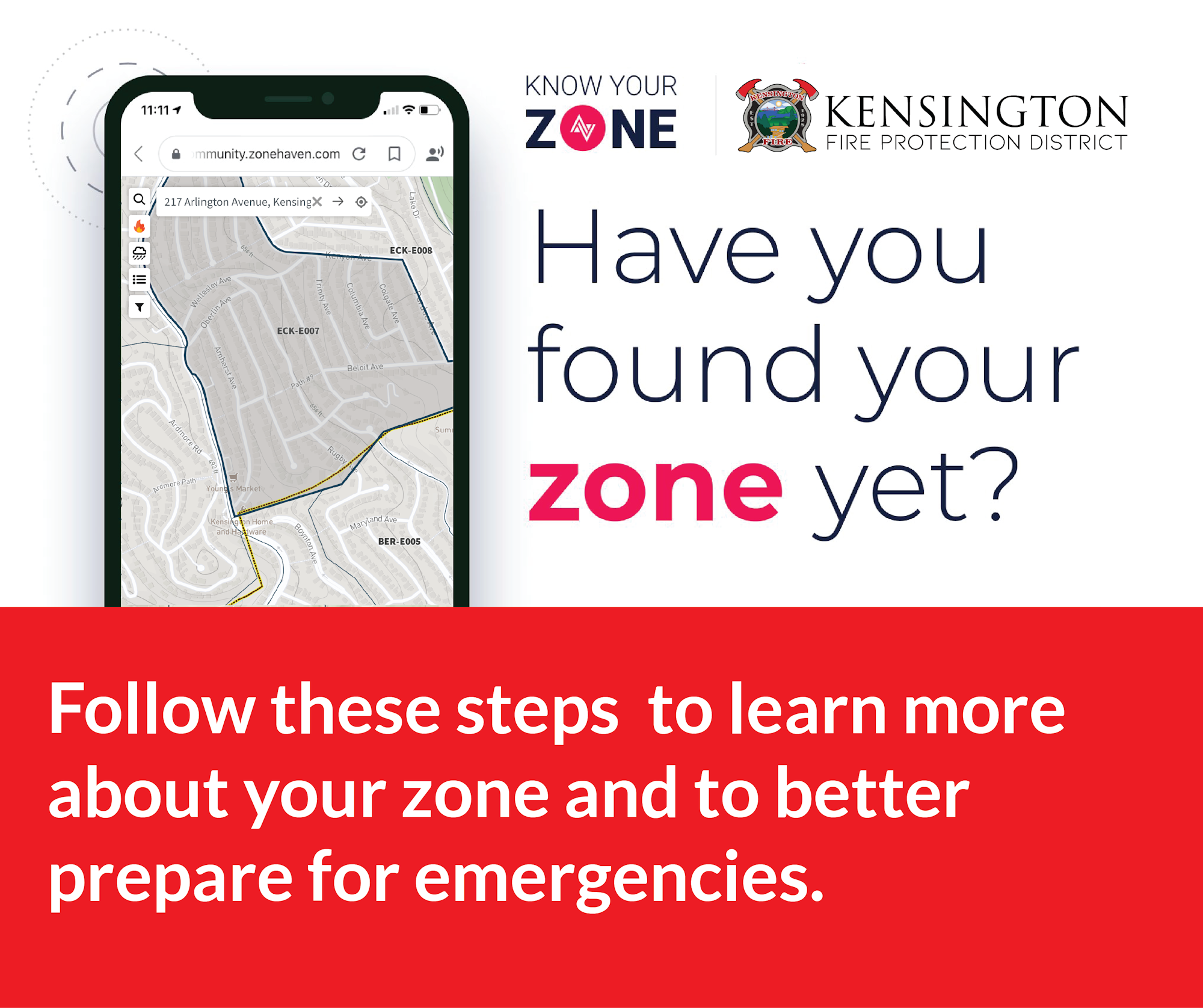
Zonehaven is now Genasys Protect.
1. Click here to enter your address and learn your zone. Then come back for STEP TWO.
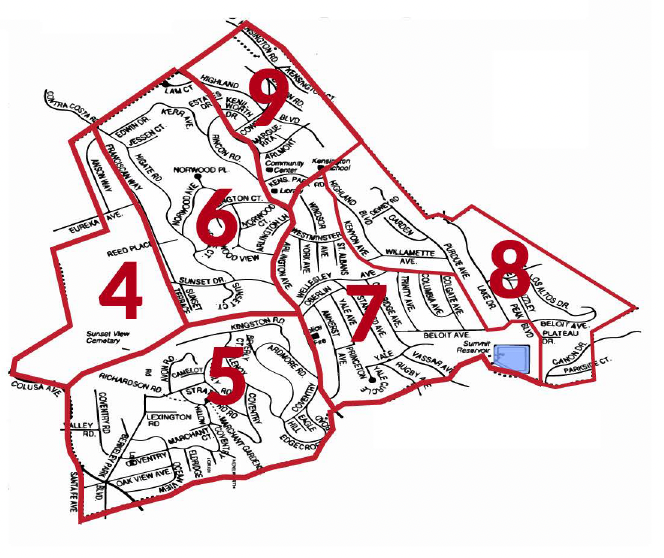
2. Based on the zone provided by Genasys Protect in STEP 1, select your zone below for more information:
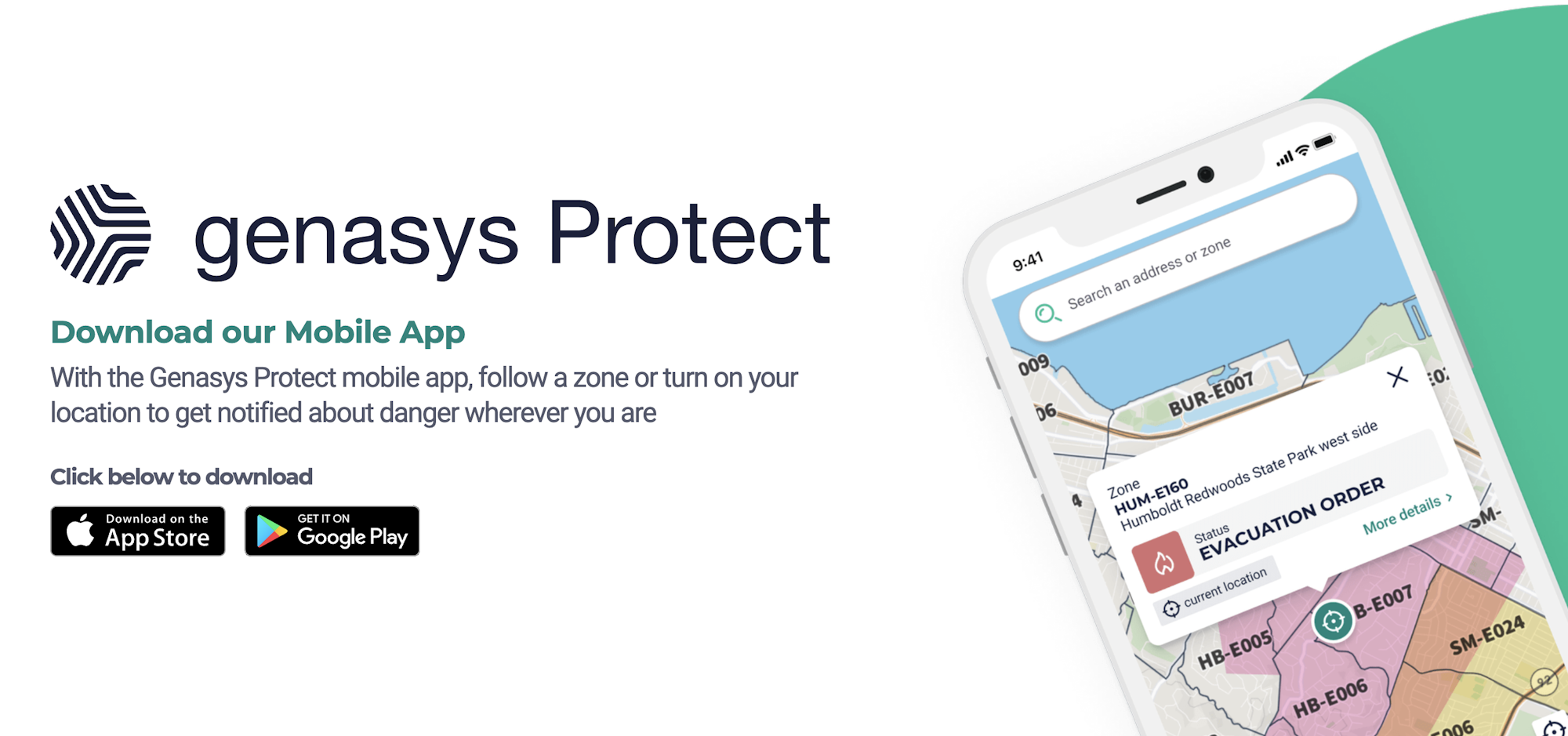
3. Download the Genasys Protect App for your mobile device to receive notifications. NOTE: This is not a replacement for Contra Costa County Community Warning System (CWS)- please ensure you are registered with Contra Costa County CWS as your primary emergency alert notification.
Visit CWS to register: www.cwsalerts.com
